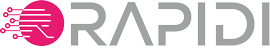Sign up on RAPIDI
Please fill in all the fields
The Sign Up Process Explained
Step 1: Sign Up - Who should sign up?If you are the first user of your company to sign up on Rapidi and you have been asked by the Rapidi team to sign up, please proceed and fill out the sign up form on the left.
If your organisation is already using Rapidi, please contact your Rapidi Account Administrator (normally the first user that signed up on Rapidi) to be added as a user to your Rapidi account.
If you are interested in learning more about Rapidi please contact us
Step 2: Account ActivationAfter submitting the sign up form on the left an email will be sent to you with an activation link. By following the link you will be prompted to fill out your password and your sign up is complete.
Step 3: Successful sign upPlease let your account executive at Rapidi know that you have successfully signed up.
Step 4: Activation of ServiceRapidi will create a new Service for you and will help you get started with it.