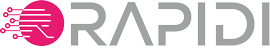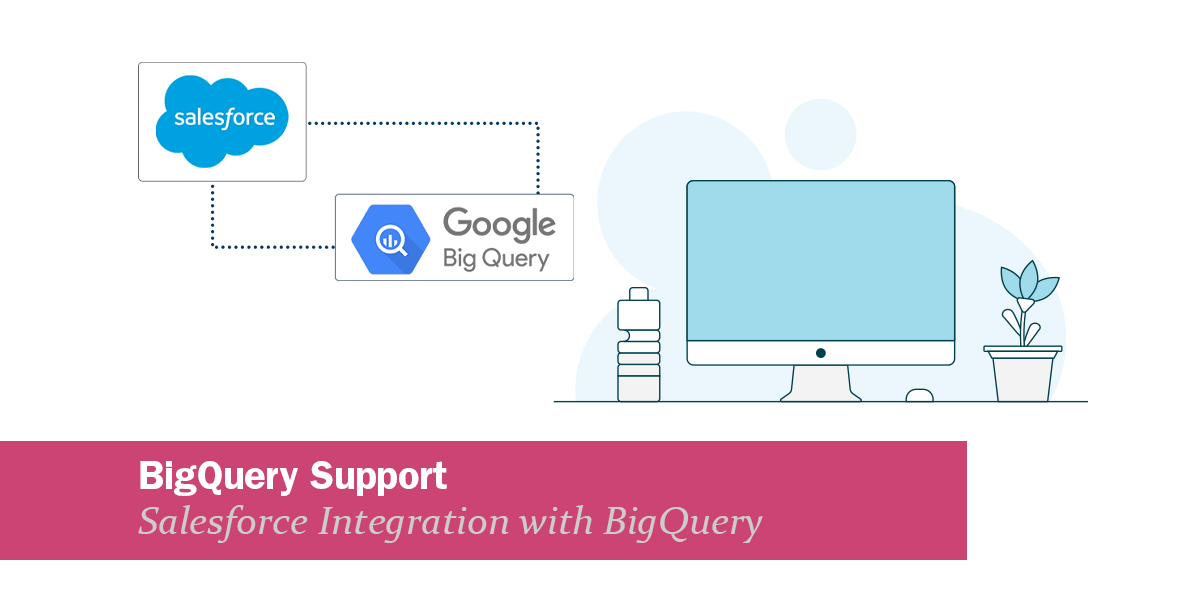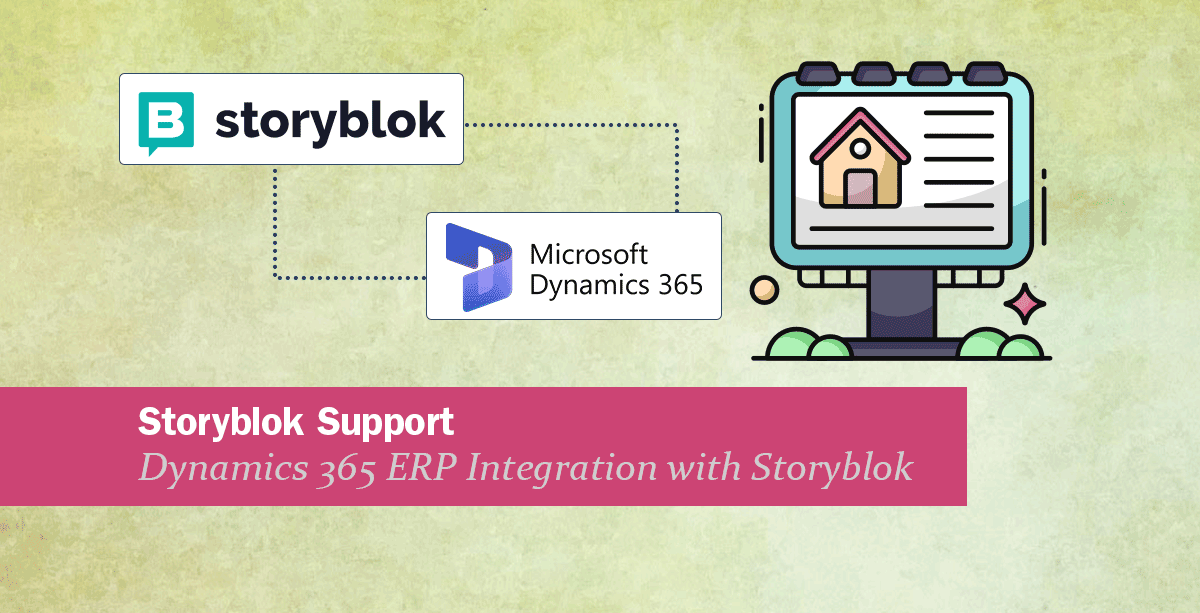Product Updates
Monday, 29 December 2025
Starting January 15, 2026, we're launching 12 free weekly training sessions designed to help you get more confident and capable with your Rapidi integration.
If you manage a Rapidi integration, you know the platform is powerful. But like any integration tool, there's a learning curve. You can read documentation, watch videos, or contact support when something goes wrong. But what if you could learn directly from the people who build and support integrations every day?
That's what Open Office Hours is about.
Friday, 19 December 2025
We are happy to inform you that we have added support for Google BigQuery to our list of supported endpoints. This means you can now, for example, send data from Google BigQuery into Salesforce (or any other system) and back via Rapidi.
Wednesday, 19 November 2025