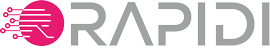Product Updates
On January 15, 2026, we launched our Open Office Hours series. These live training sessions run from January through April and cover everything from basic setup to advanced configuration. All Rapidi customers can join live or watch the recordings.
In this article, we will explain how to set up Transfers in MyRapidi - you will also find the recording of the Open Office Hours 2 session - Transfer Design 101
Starting January 15, 2026, we're launching 12 free weekly training sessions designed to help you get more confident and capable with your Rapidi integration.
If you manage a Rapidi integration, you know the platform is powerful. But like any integration tool, there's a learning curve. You can read documentation, watch videos, or contact support when something goes wrong. But what if you could learn directly from the people who build and support integrations every day?
That's what Open Office Hours is about.
Watch the Replay of our first session: MyRapidi Walkthrough
Starting January 15, 2026, we're launching 12 free weekly training sessions designed to help you get more confident and capable with your Rapidi integration.
If you manage a Rapidi integration, you know the platform is powerful. But like any integration tool, there's a learning curve. You can read documentation, watch videos, or contact support when something goes wrong. But what if you could learn directly from the people who build and support integrations every day?
That's what Open Office Hours is about.