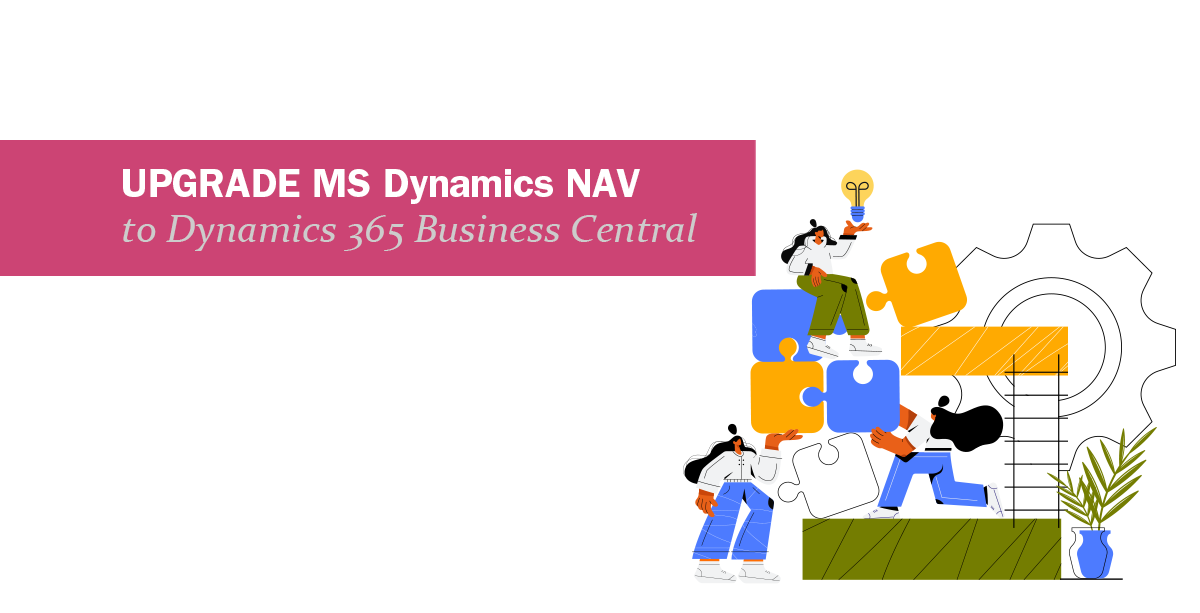Product Updates
Whether you’re a seasoned MyRapidi veteran or a freshly minted user, this post will undoubtedly help you navigate to useful documentation drawn from our vast repository of resources that we’ve compiled to expand your knowledge and understanding of RapidiOnline’s data integration platform.
Are you looking to integrate HubSpot CRM with Microsoft Dynamics 365 ERP (Business Central, Finance)? Then we have the solution for you. Join us in February for our webinar on how to get your data synced between those two systems.
Save your seat at this upcoming webinar on how to integrate HubSpot CRM with MS Dynamics 365 Business Central (or any other Dynamics ERP).
We will go through what our standard template includes and how the integrated data from MS Dynamics Business Central would look like inside HubSpot.
Upgrading from older versions of Microsoft Dynamics NAV to the latest Dynamics 365 Business Central can be daunting, especially if you need to jump several versions all at once, migrate large volumes of data, or accommodate custom objects.
Fortunately, Rapidi's data integration solution makes this transition seamless and efficient in one step. Read on if you want to learn about why Rapidi is an excellent tool to use and how your strategy around the upgrade should be done
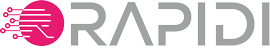
![How To Find Documentation on MyRapidi [Quick Tip]](https://www.rapidionline.com/hubfs/wiki-doc-help.png)